Adjusting the Card Stacker Guides
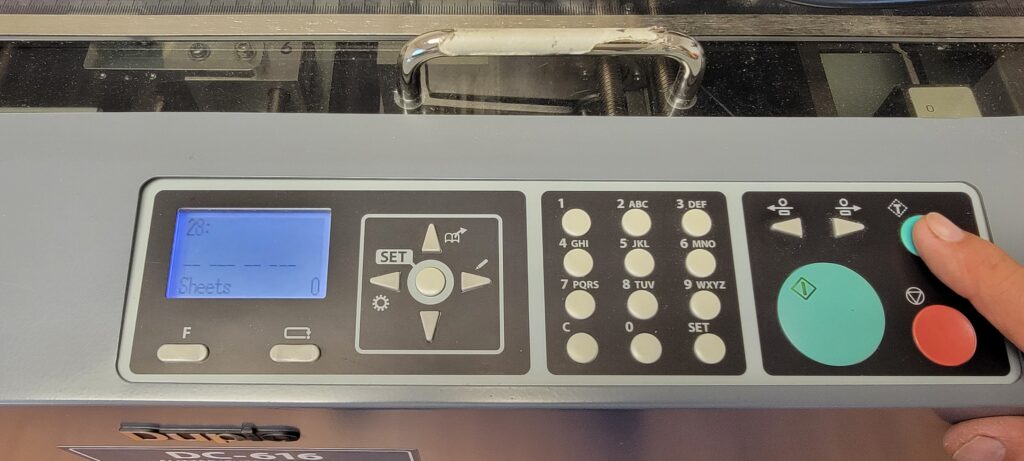
The processed media can be aligned to the card stacker, to prevent the media from getting stuck at the exit, when the finishing process is completed. Next, you will find a couple of simple steps to accomplish the task.
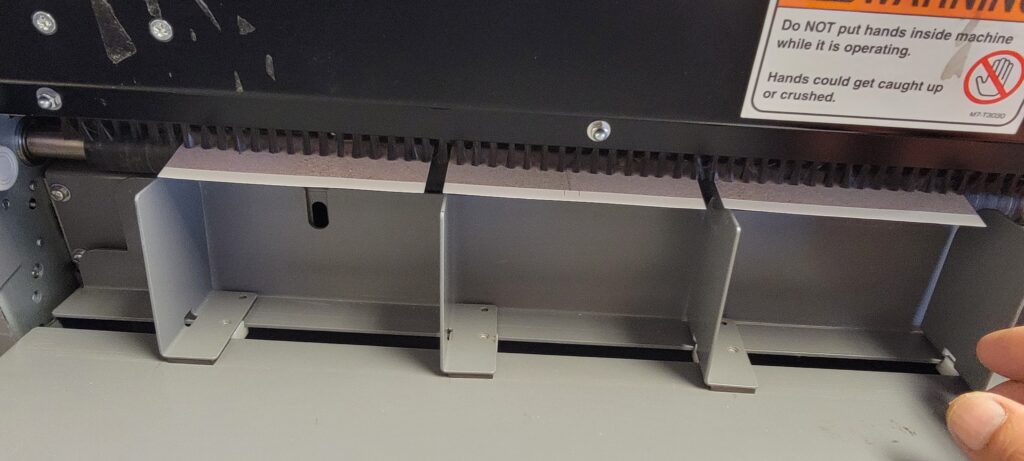
- First, select a JOB that uses the card stacker, and press and hold the TEST key. The finished product stops at the exit before being ejected. Slide each side guide to the ejected position of the finished product.
- Then, adjust the side guide so that the side edge of the finished product comes into contact with the side guide. This adjustment can stack the short-finished products properly.
For more information, download the instruction manual here
Please send us a message with any questions here